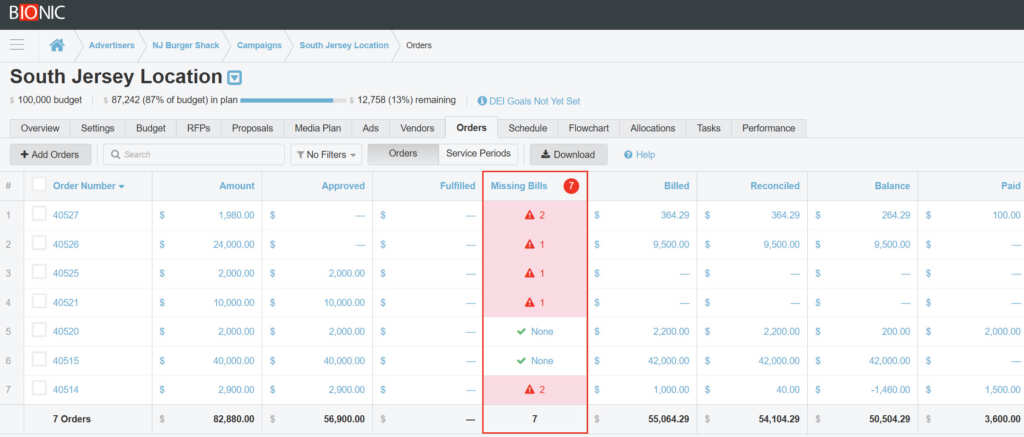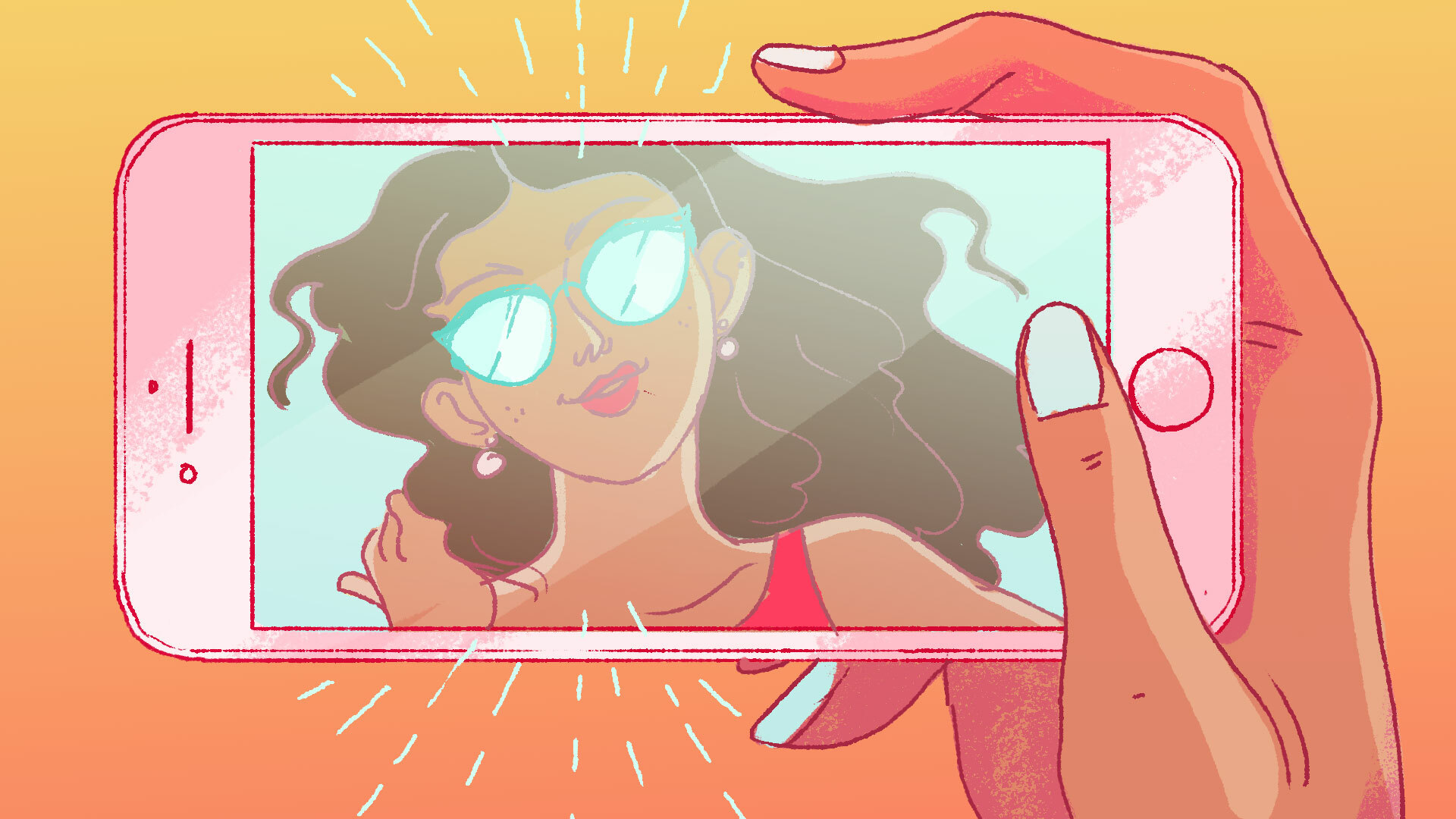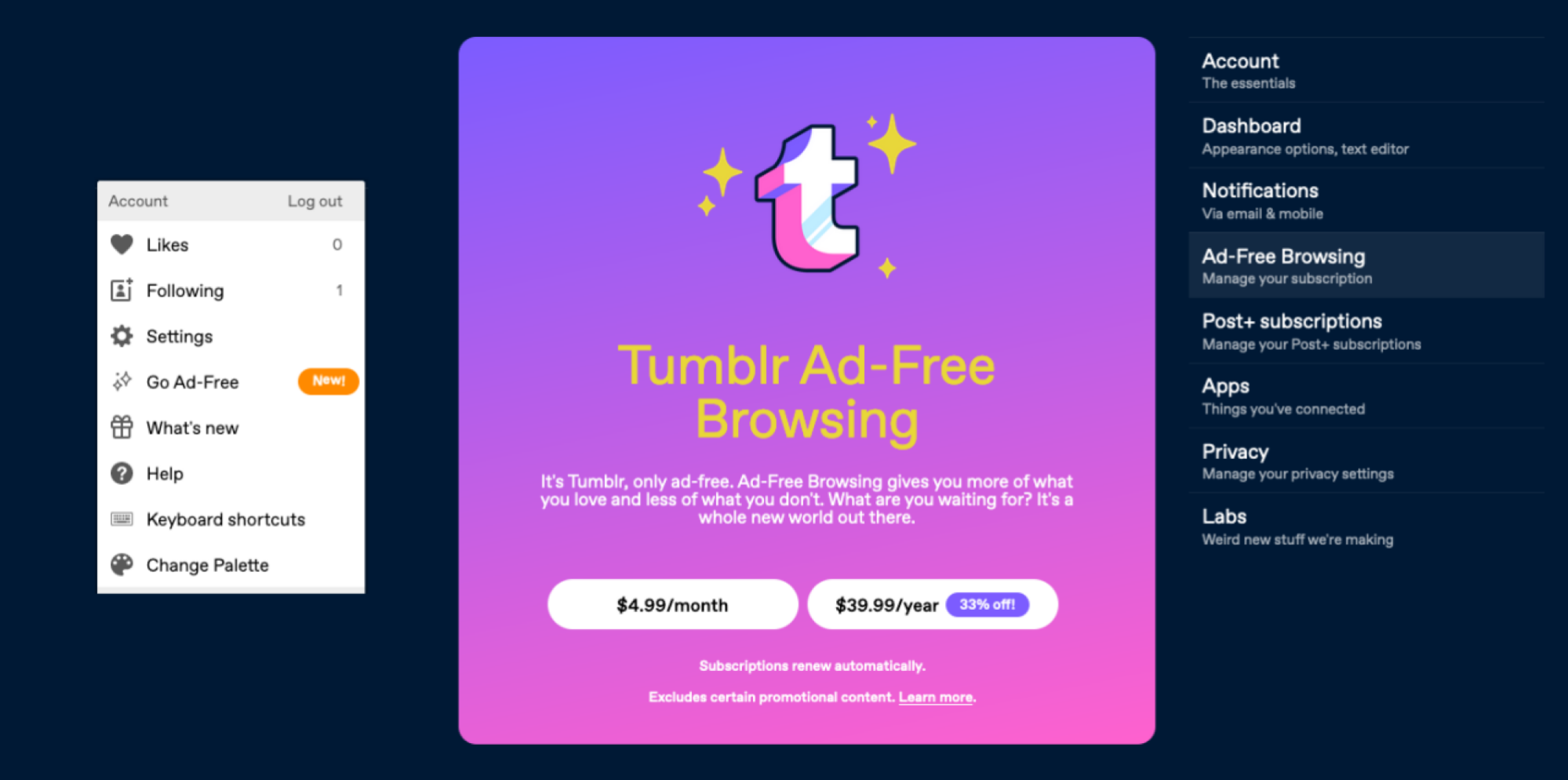Reconciling media vendor bills can be overwhelming. It’s easy to lose track of missing bills, which sneak up on you after it’s too late. Bionic can fix this.
Tracking Vendor Invoices is a Nightmare
The problem is clear: manually tracking bills across multiple vendors and service periods is a nightmare.
Without the right tools, keeping track of billing across multiple vendors and service periods is unmanageable. You and your team become bogged down with manually double checking and chasing missing bills to resolve discrepancies.
The consequences of a missed bill ripple across your agency.
A missed bill doesn’t just mean an unpaid invoice; it can delay your entire reconciliation process, waste money, damage relationships with key vendors, and waste time that could be better spent elsewhere. Teams are forced to backtrack, digging through orders and financial information to identify where the breakdown occurred.
Bionic Introduces New Tools for Better Billing Management
To solve these problems, Bionic just released two new tools that warn you of any missing bills:
1️⃣ A new Missing Bills column with sorting and filtering in the Orders tab
2️⃣ A new Service Period list view within the Orders tab
These features work together to improve visibility and simplify billing workflows, making it easier to track, manage, and reconcile your vendor invoices.
Missing Bills Column: At-a-Glance Tracking

The New Missing Bills column in the Orders Tab provides a high-level view of what orders have and have not received a bill. For orders that do not have a bill, a warning indicator with the number of missing bills for the order is displayed.
The column is sortable and filterable for quick identification of missing bills or specific billing statuses across all orders.
If a bill is missing, you’ll be able to click within the missing bills column, allowing you to add a bill from the Orders Tab for easy logging.
This column provides a quick and effective way to stay on top of your vendor invoices.
Service Period View: A Comprehensive Breakdown

The New Service Period List View gives you deeper insight into billing by breaking orders down by service period. In this new view, all columns from the Orders Grid are included, plus new columns for Service Period and Calendar Type.
This view gives a detailed look at how much has been ordered, fulfilled, billed, and reconciled for each service period within an order. Easily refine your view by filtering by Service Period, Vendor, Bill Status, Financial Amounts and more.
A toggle lets you switch between the Orders View and the new Service Period View without losing your applied filters.
Benefits of These New Features
The new Missing Bills column and Service Period View take the guesswork out of the vendor bill reconciliation:
👉 Visibility into your vendor invoices: These new features provide a clear, at-a-glance summary of your billing status, ensuring you can quickly identify unbilled service periods.
👉 Manual tracking and errors: By having automated bill status indicators, these features minimize the risk of human error and eliminate the tedious, repetitive task of manually cross-referencing vendor invoices.
👉 Workflows to save time and effort: With actionable filters and direct access to billing tools from the Orders Tab, you can quickly identify missing bills and take immediate action.
With these enhancements, Bionic makes your vendor bill management easier, less error-prone, and less time-consuming.
Start Using These Features Today
These new features are already available in Bionic for Agencies. Log in to take advantage of improved visibility and streamlined billing workflows.
For more details on how to review payables, check out this knowledge base article.
Have questions? Reach out to our support team.
Want to try Bionic? Start a Trial to get started.