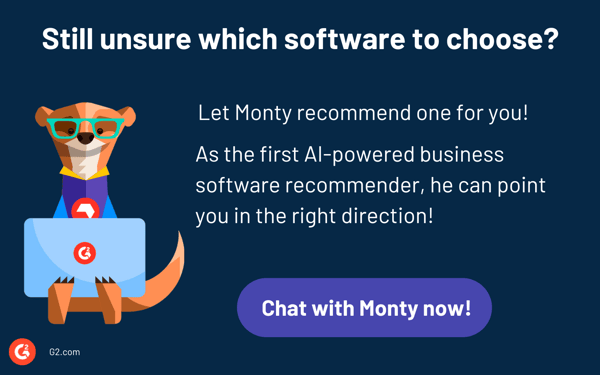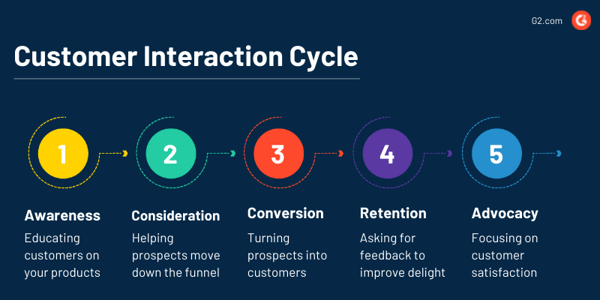Here’s a number that should make every IT leader sit up straight: the average cost of a data breach reached $4.88 million in 2024, the highest ever recorded. And guess where much of that compromised data lived? Inside corporate databases.
Whether you’re running a SaaS startup or an enterprise sprawling across multiple cloud environments, database security is no longer a “nice to have.” It’s a mission-critical priority.
What is database security?
Database security protects a database from unauthorized access, misuse, or attacks. It uses measures like encryption, access controls, and regular audits to keep data safe. Strong database security prevents data breaches, ensures compliance with regulations, and maintains the integrity and availability of information.
Not only are database security solutions designed to protect the data held within, they also maintain the database management system itself, along with the applications, systems, servers, and other infrastructure connected to the database.
For most IT teams, dedicated database security software is the easiest way to track activity within every database and ensure that only permitted users can access the most sensitive data. Essential features like encryption and activity monitoring are typically built into these systems, making database management and security more efficient for businesses of any size.
TL;DR: Database security at a glance
- What is database security? Database security protects sensitive data from unauthorized access, misuse, and breaches.
- What are the main threats to database security? Key threats include human error, insider misuse, SQL injections, and malware attacks.
- Why is securing a database so important? Strong security prevents data leaks, ensures compliance, and maintains customer trust.
- What are the key aspects of database security? Database security covers protecting data at rest in the database management system, and data in transit, security DBMS access, monitoring and auditing database activity.
- What technologies are used in database security? Core technologies include encryption, access controls, activity monitoring, firewalls, and data masking.
- What are the best practices for protecting databases? Use encryption, enforce strict access controls, audit activity, maintain backups, and deploy firewalls.
- What tools help improve database security? Leading tools include Oracle Data Safe, IBM Guardium, and McAfee Total Protection for Databases.
Why database security is important?
Experiencing a data breach can spell catastrophe for organizations, particularly when databases have been accessed, and sensitive company information is put at risk. Some of the possible consequences of a database breach are:
- Compromised assets. Whether you’re holding trade secrets, proprietary inventions, or even the personally identifiable information (PII) of your customers and employees, giving unauthorized users access to this data can become a significant problem.
- Damage to brand reputation. When a company experiences security issues, its customers, vendors, and employees are likely to feel let down. This can lead to long-term financial losses if the affected parties move to a competitor.
- Fines for non-compliance. For some industries, a security breach puts confidential information at risk and, therefore, violates industry, state, or federal privacy compliance laws.
For example, the Payment Card Industry Data Security Standard (PCI DSS) mandates encryption of cardholder data and continuous monitoring of access to payment systems. Europe’s General Data Privacy Regulation (GDPR) requires organizations to protect personal data by design and to notify regulators within 72 hours of a breach. HIPAA obligates healthcare organizations to implement safeguards around electronic protected health information (ePHI), including audit trails and access controls.
- The financial and time cost of managing the situation. Depending on the scale of the breach, companies may need to bring in security experts to determine how the database was compromised and how to prevent a breach from happening again.
What are the common threats to database security
In many cases, the most common threats to database security come from misuse of the system. This can lead to unauthorized users gaining access in a number of ways:
- Insider access. When employees have access to the database, they have the power to either take information themselves or allow others to gain access, via password sharing or exploiting a known vulnerability in the system.
- Human error. This is one of the most common reasons for database breaches. Insecure logins or other unintentional, but damaging user practices account for a significant number of these incidents.
- Vulnerability exploitation. Hackers are always looking for ways to gain access to systems. It’s essential for databases to be continually updated to the latest versions, as security patches help prevent cybercriminals from accessing the database infrastructure.
- Malware. It’s equally as important to safeguard endpoint devices, like servers and computers, that connect to databases. Users can write harmful code to these devices. Intentional or otherwise, the bad code will then connect to the wider network to gain access to the database.
- Distributed Denial-of-Service (DDoS) attacks. During a DDoS attack, intruders exploit the normal interactions between servers and network devices, often targeting the network components that connect to the internet. Cybercriminals typically focus on edge network devices like routers and switches rather than individual servers or web servers to disrupt the entire network’s functionality.
- Buffer overflow attack. Operating systems and database applications commonly use buffers to store data or executable code. However, buffers can be overwritten by attackers with malicious code, allowing attackers to potentially elevate their privileges and gain full access to the computer’s resources.
- SQL injections: When an SQL injection attack is successful, it can lead to the exploitation of sensitive information. Attackers may modify database data and even recover the contents of files stored on the DBMS file system, potentially causing significant harm to the organization’s data integrity and security.
Here’s a table summarizing some of the most common threats to database security, along with their descriptions and mitigation strategies:
| Database security threat type | Description | Mitigation |
| Insider Access | Credential misuse by employees or contractors | Role-based access controls, auditing, and least privilege |
| Human Error | Misconfigurations, weak passwords | Regular training, MFA, password rotation |
| SQL Injection | Malicious input exploiting database queries | Input validation, prepared statements, WAFs |
| Malware/Ransomware | Malicious software infecting endpoints | Endpoint protection software, backups, and patching |
| DDoS Attack | Overloading resources to disrupt operations | DDoS protection services, network segmentation |
| Buffer Overflow | Memory manipulation to gain control | Code reviews, patching, and runtime protection |
How can you secure your database: Security methods and control mechanisms
To ensure the highest level of protection, database security should include all areas of the system, from the database itself to the hardware it’s connected to.
Physical security
Databases can be located either on the business’s property in physical servers or digitally in the cloud. Regardless of where the information lives, you should always confirm that the servers are in a secure, climate-controlled space. If you aren’t managing the server yourself, always choose a provider who can guarantee these protections.
Access controls
Not every user should have access to everything in the database. In fact, you should operate on a minimum number approach—who actually needs to have access to this information? Permission levels should be set on a per-user basis and continually reviewed for ongoing security. Limit network access as much as possible. It may be worth opening a second network specifically for guests if you have customers or vendors who use your network frequently.
Database encryption
All data should be protected using the highest level of encryption possible, both while it’s being stored on the server and when it’s being used across the network. This will help protect private and confidential information from anyone who isn’t authorized to access it.
Software and application security
Any applications or software that are connected to the database should also be periodically updated with the latest security features. Vulnerabilities in these systems allow hackers access to the database, even if the database itself isn’t the original source of compromise.
Backups
No matter the type of database you have, always have backups of its information on a separate network and server. This is a proactive step in the event of lost database access, either accidentally or due to a targeted attack. Ransomware attacks, whereby hackers try to extort businesses for money by withholding their data, are common. A separate copy of all your data on an equally-secured server is non-negotiable.
Manage passwords and permissions
Managing passwords and permissions is essential for database security and is typically handled by dedicated security staff or IT teams. This often involves using access control lists. Organizations can enhance password management by implementing measures like dual or multi-factor authentication and setting time limits for credential input. Although keeping access and permissions lists up-to-date can be time-consuming, it is crucial for security.
Isolating sensitive databases
By placing sensitive databases in locations that are less accessible or known only to authorized personnel, you reduce the risk of unauthorized access. Additionally, database isolation can provide protection against zero-day attacks by limiting the exposure of sensitive data to potential threats.
Database auditing
Database auditing provides visibility into who accesses databases, their actions, and timing. Instead of manually reading log files, companies often use dedicated auditing solutions that aggregate data from various sources, offer centralized event summaries, and deliver real-time alerts for suspicious activity.
Database firewall
A database firewall is designed to monitor and analyze database traffic to detect attacks specific to databases. It helps identify and respond to unusual or suspicious activity and can be deployed in both on-premise and cloud-based environments to safeguard against potential threats.
Web applications firewalls
Network firewalls, including specialized web application firewalls (WAFs), are critical for blocking unauthorized access and protecting database applications against specific threats like SQL injections. Their features, like continuous monitoring and updates, coupled with tools like Data SecurityPosture Management (DSPM), help identify and fix vulnerabilities in real time.
How do you harden a database to reduce security risks?
Even with encryption and access controls in place, default database installations often have unnecessary features enabled, insecure configuration settings, or outdated components. Database hardening is the process of reducing your attack surface by configuring systems securely, disabling unneeded services, and enforcing strict policies.
Below are some key database hardening steps to consider:
- Remove or disable unused features: Disable optional components you don’t need, such as sample databases, legacy network protocols, and built-in web consoles. This limits entry points attackers can exploit.
- Change default configurations: Default settings are well known to attackers. Harden your installation by renaming or deleting default administrative accounts, changing default ports where supported and enabling secure logging and audit policies.
- Apply secure baseline templates: Use configuration benchmarks, like CIS Benchmarks or vendor-recommended guides like Microsoft Security Baselines, to apply hardened settings consistently. These templates cover hundreds of specific configuration checks to lock down your environment.
What are the best practices that work for database security?
Strong database security relies on more than just a few tools or policies. Combining technical safeguards with proactive management and user awareness helps create a resilient defense against evolving threats. Here are some best practices to consider:
- Regular patch management: Keep your database management systems and any supporting software fully up to date. Promptly applying patches reduces the window of opportunity for attackers to exploit known vulnerabilities.
- Implement data masking: Obscure sensitive data elements in non-production environments by replacing real values with realistic but fictional data. This protects confidential information during development, testing, and analytics.
- Use network segmentation: Divide your network into separate zones to isolate critical databases from less secure systems. This limits lateral movement if attackers breach other parts of your environment.
- Enable secure configuration baselines: Establish and enforce standardized secure configurations for your databases, operating systems, and connected applications. Regularly audit configurations to detect unauthorized changes.
- Apply the principle of least privilege: Grant each user and application the minimum permissions necessary to perform their tasks. Avoid using shared accounts and remove obsolete access immediately.
- Deploy intrusion detection and prevention systems (IDPS): Use network- and host-based IDPS to monitor traffic and database activity for suspicious behavior or policy violations in real time.
- Encrypt database backups: In addition to encrypting live data, always encrypt your backup files to prevent exposure if storage media are lost, stolen, or improperly disposed of.
- Secure APIs and integrations: Any APIs or third-party integrations that interface with your databases should use strong authentication, access controls, and input validation to prevent abuse.
- Conduct regular security assessments and penetration tests: Schedule routine vulnerability assessments and penetration testing to uncover gaps in your defenses before attackers do.
- Maintain detailed audit trails: Beyond basic auditing, retain detailed logs of access and administrative activities for forensics, compliance, and early detection of malicious activity.
- Train staff on secure practices: Conduct ongoing security awareness training to educate employees about phishing risks, secure credential handling, and incident reporting procedures.
5 best database security solutions
For businesses of all sizes, database security software assures you that the data stored within the database is used properly and is secure from any unauthorized usage. Some solutions are on-premises or through the cloud, and some have hybrid platforms to help businesses choose the best level of security for their data.
Many organizations rely on these dedicated tools to harden configurations, discover vulnerabilities, and maintain compliance. These tools automate scanning, reporting, and remediation so teams can secure their environments more efficiently. G2 features reviews from IT and security professionals sharing which database security tools help them protect critical data, simplify compliance, and maintain business continuity.
Below are some most widely used options:
To be included in the database security software category, platforms must:
- Integrate with on-premise, cloud, or hybrid databases
- Enforce database access control policies
- Encrypt data at rest
- Monitor or record database activity
Below are the top five database security software solutions from G2’s Summer 2025 Grid Report. Some reviews may be edited for clarity.
1. IBM Security Guardium Insights
As a data security platform, IBM Security Guardian Insights allows enterprises to address data security and compliance needs quickly and easily. The software automates the compliance process with policy enforcement measures while centralizing data from multiple cloud databases. This consolidated view is the best way to review critical data and your current security levels.
What G2 users like best:
“I like IBM Security Guardium insights because of its capability to protect data, threat detection and prevention, compliance management, and risk management. And moreover, it’s a user-friendly platform.”
– IBM Security Guardian Insights Review, Salman K.
What G2 users dislike:
“It is very tough to deploy in a big environment. I also dislike that it does not provide good documentation for the deployments.”
– IBM Security Guardian Insights Review, Vishal S.
2. SAP SQL Anywhere
SAP SQL Anywhere is one of the top software for a relational database management system designed for embedded and remote environments. It offers built-in encryption for data at rest and in transit, granular access controls, and auditing capabilities to protect sensitive information. With automatic backup and recovery features, it helps ensure data security and resilience across distributed applications.
What G2 users like best:
“SAP SQL is secure, with a range of security features to protect data from unauthorized access. It supports a wide range of programming languages, including Java, Python, and C++, which makes it more flexible than other database management systems. It is scalable, and can handle large amounts of data and a high level of user traffic without performance issues.”
– SAP SQL Anywhere Review, Vaishnavi K
What G2 users dislike:
“The sync times are longer when using SQL Anywhere. The initialization and loading data takes a lot of time in show the SQL tables. The solution of UI with SQL Anywhere makes the user experience slow.”
– SQL Anywhere Review, Anas S.
3. Oracle Audit Vault and Database Firewall
The Oracle Audit and Database Firewall provides database protection for both Oracle and non-Oracle databases. The system is built to detect and block threats as they become known, improve compliance reporting, and consolidate audit data from the databases it manages.
What G2 users like best:
“The Database Firewall monitors activity block/permits search query language (SQL) activity on the network. Easier way to collect audit data and create the audit report. Good variety of formats to use for reports.”
– Oracle Audit Vault and Database Firewall Review, Mohammad S.
What G2 users dislike:
“Sometimes a little slow and difficult to integrate with other outside applications.”
– Oracle Audit Vault and Database Firewall Review, Anandb K.
4. Satori Data Security Platform
Satori Data Security Platform provides a universal data access layer that enforces security policies in real time without changing your databases. It includes dynamic masking, access controls, and auditing to protect sensitive data across cloud and on-prem environments. With continuous monitoring and automated compliance reporting, Satori streamlines data security and governance at scale.
What G2 users like best:
“I personally work in Data audit and monitoring so these platform really made my work easy also it is handy to integrate with your current system. With the Data Enrichment feature you can perform at best level here. Implementation of this platform is really quick i believe as i have moderate frequency of using the platform.”
– Satori Data Security Platform Review, Pratik K.
What G2 users dislike:
“The pricing can be a little cheaper, else everything is perfect in Satori!”
– Satori Data Security Platform Review, Souradip S.
5. Oracle Data Safe
Oracle Data Safe is a unified control center for all Oracle databases, where you can safely manage your sensitive information. From one simple system, you can access user security settings, monitor overall security controls, and address compliance issues.
What G2 users like best:
“Well, say goodbye to unwanted or unauthorized data access and malware that can hinder any organization’s performance. Oracle Data Safe gives users control over user activity, monitoring, and how they log in – and in this case, data protection is ensured.”
– Oracle Data Safe Review, Amelia G.
What G2 users dislike:
“The processing here makes the user wait longer than expected.”
– Oracle Data Safe Review, Avinaw S.
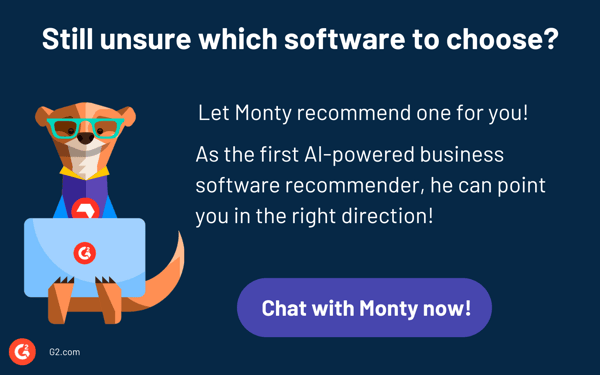
Frequently asked questions on database security
Q. What is database hardening?
Database hardening is the process of reducing your attack surface by disabling unused features, changing default settings, applying secure configuration templates, and tightening access controls.
Q. How do cloud databases differ from on-premises databases in terms of security
Cloud databases operate under a shared responsibility model: the provider secures the infrastructure, while you configure access controls, encryption, and monitoring. Misconfigurations and public exposure are common cloud-specific risks.
Q. What tools can help improve database security?
Solutions like IBM Guardium, Oracle Audit Vault and Database Firewall, Oracle Data Safe, Satori Data Security Platform, McAfee Vulnerability Manager, Imperva SecureSphere, and SAP SQL Anywhere offer capabilities such as vulnerability scanning, activity monitoring, encryption, and compliance reporting.
Q. How often should you audit your databases?
Regular audits, ideally quarterly or whenever major changes occur, help ensure configurations remain secure, access controls are up to date, and no unauthorized activity has taken place.
Q. What is the difference between encryption at rest and encryption in transit?
Encryption at rest protects stored data (e.g., files and backups), while encryption in transit secures data moving between applications, users, and databases over the network.
Q. How does Zero Trust apply to database security?
A Zero Trust approach assumes no implicit trust inside or outside the network. Every access request is verified continuously, and micro-segmentation, strict authentication, and real-time monitoring are enforced around database systems.
Q. What regulations impact database security?
Key regulations include GDPR, HIPAA, PCI DSS, SOX, and CCPA. Each has requirements for data protection, access controls, breach notification, and auditing that organizations must comply with.
Security starts with you!
Protecting your most valuable asset, your business data, demands more than deploying a few security tools. It requires a mindset that prioritizes vigilance and continuous improvement at every level of your organization. The reality is that most breaches don’t begin with a sophisticated zero-day exploit; they start with something as mundane as a misconfigured permission, an outdated patch, or an employee who didn’t realize they were clicking a malicious link.
Even the most robust database security platform can’t compensate for complacency. That’s why the most successful IT teams treat security as an ongoing discipline. They train their staff regularly, test their defenses with simulated attacks, and challenge their assumptions about where risks might hide. When security becomes part of your organization’s DNA, you’re far more prepared to adapt as threats evolve.
Don’t wait for an incident to remind you how crucial these safeguards are. Make proactive investment in strong policies, modern tools, and a culture of accountability your standard, not your backup plan. Your data deserves nothing less.
Ready to take the next step? Make your devices as secure as your databases with endpoint protection platforms that offer all-in-one security for computers and servers.
This article was published in 2024 and has been updated with new information.